Click this button when you are done with this page and are ready to go to the next page.
Click this button to return to the previous page.
The toolbar is located near the top of each page and is a way to move around in this system. The toolbar has many options to choose from. Move your pointer over a toolbar option to see more choices. If no choices are available, select the option to go to the web page. You may return to this application when you are done using the toolbar option.
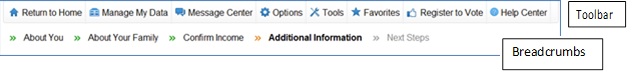
Breadcrumbs are a way for you to return to pages of this application that you have already completed. Breadcrumbs are near the top of the page under the toolbar as shown in the picture above. The bolded breadcrumb will show you the section that you are in right now. Click on a breadcrumb to see a list of the pages in that section. To go back to a page, just click on the page name. A breadcrumb you cannot go to will appear in light grey.